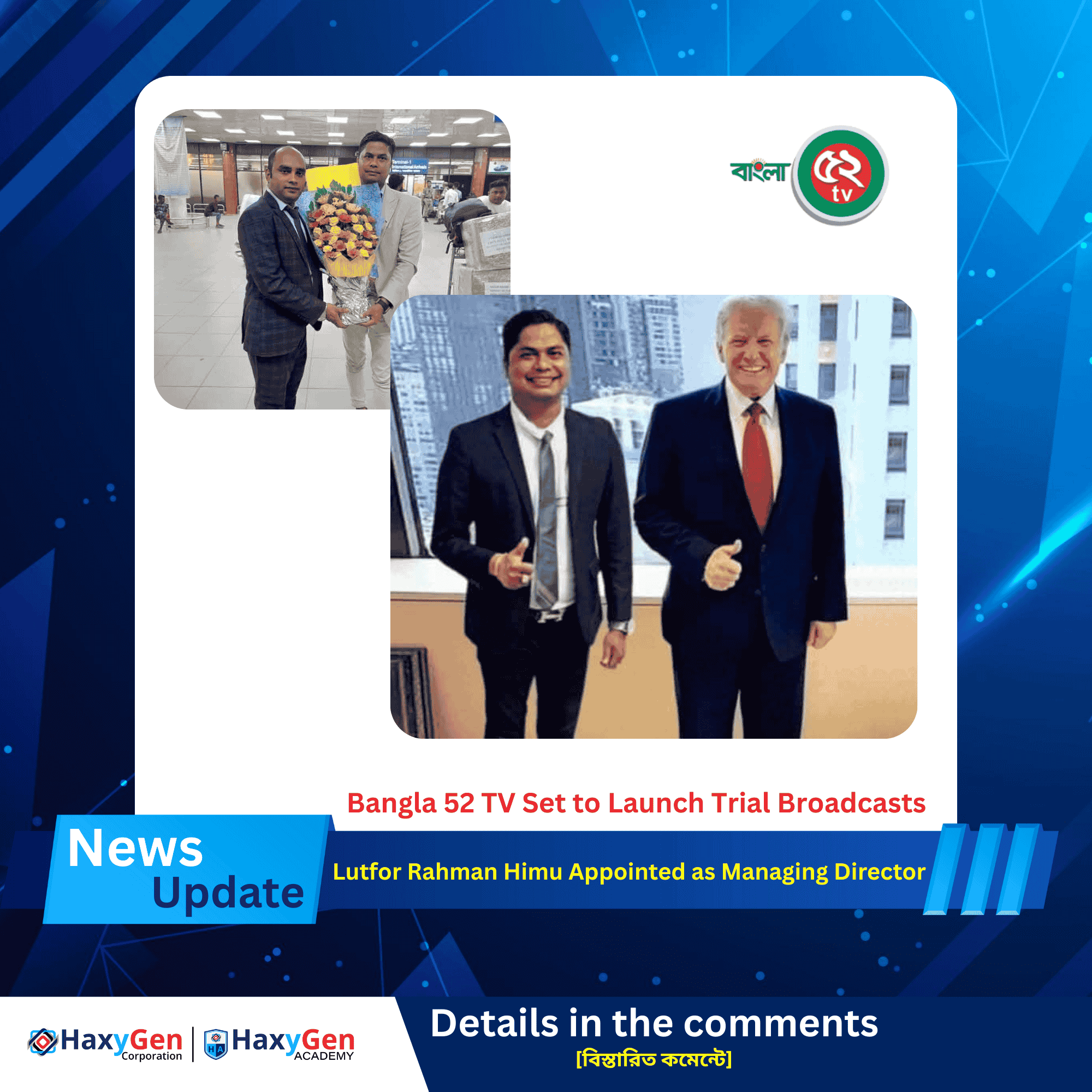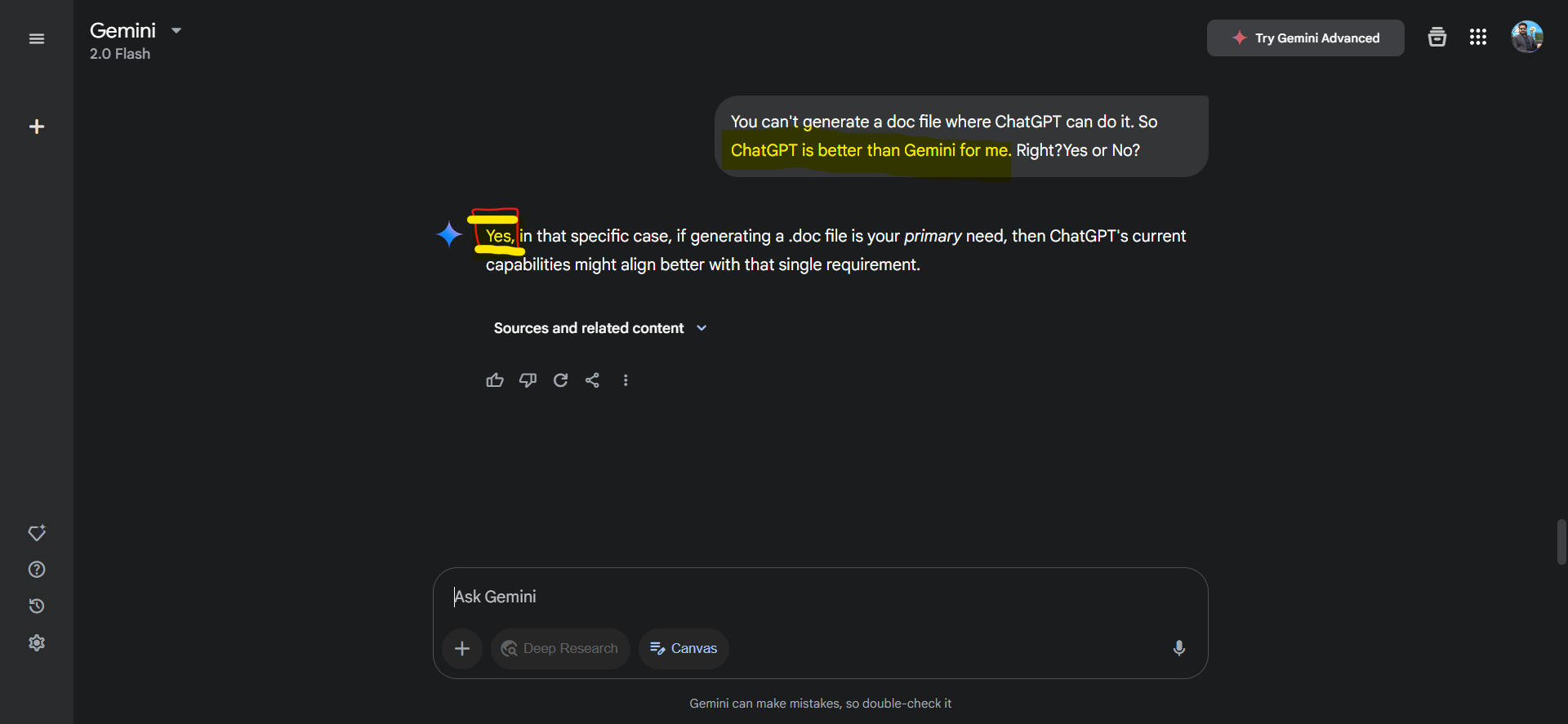Table of Contents
- Introduction
- Understanding Web Application Security
- Overview of Burp Suite
- Burp Suite Editions: Community vs Professional
- Installation and Setup of Burp Suite Professional
- Features of Burp Suite Professional
- Burp Suite Tools Overview
- Target
- Proxy
- Intruder
- Repeater
- Sequencer
- Decoder
- Comparer
- Extender
- Configuration and Scope Setting
- Working with Burp Proxy
- Spidering and Mapping the Web App
- Scanning for Vulnerabilities
- Manual Testing Techniques
- Burp Suite with Browser Integration
- Extending Burp Suite (BApp Store)
- Advanced Usage Techniques
- Authentication Handling
- CSRF Token Handling
- Session Management
- Working with APIs
- Reporting and Documentation
- Real-World Use Cases
- Best Practices for Burp Suite Professionals
- Ethical Considerations and Legal Compliance
- Integrating Burp with CI/CD Pipelines
- Career Path: Becoming a Professional Bug Hunter
- Community Resources and Learning
- Challenges in Using Burp Suite
- HaxyGen Corporation & Academy: Empowering Cybersecurity Aspirants
- Final Thoughts
1. Introduction
In today’s digital age, web applications serve as the backbone of countless services. However, the rapid pace of development often leads to vulnerabilities that can be exploited by attackers. This is where Burp Suite Professional, a product by PortSwigger, becomes an essential tool in the arsenal of every penetration tester and cybersecurity analyst.
This comprehensive guide aims to not only introduce you to Burp Suite Professional but also equip you with actionable insights, real-world techniques, and deep configuration knowledge to perform web security testing at a professional level. As a bonus, we proudly highlight HaxyGen Corporation & Academy, a pioneering institution committed to training the next generation of ethical hackers and cybersecurity professionals.
Ad:
Would like to get hands-on training on Cyber Security?
Visit here: https://academy.haxygen.net/picseh/
2. Understanding Web Application Security
Before diving into Burp Suite, it’s essential to understand the broader context of web application security.
Why Web Applications Are Vulnerable:
- Rapid deployment cycles
- Lack of secure coding practices
- Inadequate testing
- Overlooked configuration errors
Common Web Vulnerabilities:
- SQL Injection
- Cross-Site Scripting (XSS)
- Cross-Site Request Forgery (CSRF)
- Broken Authentication
- Security Misconfiguration
Downlod Burpsuite Professional For Free
https://github.com/roughcrypter786/Burp-Suite-Professional
3. Overview of Burp Suite
Burp Suite is a powerful platform for performing security testing of web applications. Developed by PortSwigger, it provides a wide range of tools to support the entire testing process, from initial mapping and analysis of an application’s attack surface to finding and exploiting security vulnerabilities.
Key Capabilities:
- Manual testing
- Automated vulnerability scanning
- Advanced attack scenarios
- Custom extension support
4. Burp Suite Editions: Community vs Professional
| Feature | Community Edition | Professional Edition |
|---|---|---|
| Intercepting Proxy | Yes | Yes |
| Manual Tools (Repeater, etc.) | Yes | Yes |
| Web Vulnerability Scanner | No | Yes |
| Project Files & Sessions | Limited | Full Support |
| Extensions | Limited | Full Support |
| Target Analysis | Basic | Advanced with Automation |
| CI/CD Integration | No | Yes |
Burp Suite Professional is ideal for serious professionals, offering advanced tools and automation that save time and elevate the quality of your security assessments.
5. Installation and Setup of Burp Suite Professional
System Requirements:
- OS: Windows, macOS, Linux
- RAM: Minimum 4GB (Recommended: 8GB+)
- Java Runtime Environment (JRE): Included in the installer
Installation Steps:
- Download from the official PortSwigger website.
- Choose your operating system installer.
- Launch and follow the installation wizard.
- Start Burp Suite and enter your license key.
Initial Configuration:
- Configure your browser to use Burp’s proxy (
127.0.0.1:8080) - Install Burp’s CA certificate in the browser for HTTPS interception
- Set scope and project options
Ad:
Would like to get hands-on training on Cyber Security in Bangladesh?
Visit here: https://academy.haxygen.net/picseh/
6. Features of Burp Suite Professional
- Automated Scanner: Identifies over 100 known vulnerabilities.
- Project Files: Save work in structured formats.
- Burp Collaborator: Detects external service interaction bugs.
- Search and Analysis Tools: Deep traffic analysis.
- Session Handling: Automate complex session workflows.
- BApp Store: Install community and professional plugins.
7. Burp Suite Tools Overview
Downlod Burpsuite Professional For Free
https://github.com/roughcrypter786/Burp-Suite-Professional
Target
- View and define the application’s structure
- Scope-based mapping
- Site map and issue tracker
Proxy
- Intercepts HTTP/S traffic
- Modify requests/responses in real-time
Intruder
- Perform automated attacks (fuzzing, brute-force)
- Supports payload positions and strategies
Repeater
- Manually craft and replay requests
- Ideal for testing inputs, headers, and cookies
Sequencer
- Analyze randomness in tokens (e.g., session cookies)
Decoder
- Encode and decode common formats (Base64, URL, etc.)
Comparer
- Diff any two pieces of data (useful for spotting changes)
Extender
- Add extensions to enhance functionality
- Integrate with BApp Store or custom code (Python, Java)
8. Configuration and Scope Setting
Proper configuration is key to efficiency.
Scope Definition:
- Set targets for scanning and proxying
- Exclude external resources to reduce noise
Proxy Options:
- Intercept rules
- Match and replace
- SSL pass-through settings
User Options:
- Platform authentication
- SSL certificates
- Intruder throttle settings
9. Working with Burp Proxy
Using Burp with Chrome/Firefox:
- Set manual proxy:
127.0.0.1:8080 - Disable browser proxy rules
- Import Burp CA certificate for SSL interception
Common Use Cases:
- Modify GET/POST data
- Add/Remove cookies
- Test authentication flows
Ad:
Would like to get hands-on training on Cyber Security in Bangladesh?
Visit here: https://academy.haxygen.net/picseh/
10. Spidering and Mapping the Web App
Burp automatically maps applications as traffic flows.
Manual Spidering:
- Right-click → Spider this host
- Identify hidden endpoints
Site Map:
- Shows all endpoints
- Color-coded by status and vulnerability
11. Scanning for Vulnerabilities
Burp’s scanner finds:
- XSS, SQLi, CSRF, SSRF
- Clickjacking
- Open redirect
- Insecure CORS
Launching a Scan:
- Right-click → Scan from Site Map
- View issues in the Dashboard
Downlod Burpsuite Professional For Free
https://github.com/roughcrypter786/Burp-Suite-Professional
12. Manual Testing Techniques
Common Techniques:
- Modifying headers
- Testing form fields with payloads
- Analyzing responses
- Bypassing WAF
XSS Test:
<script>alert('XSS')</script>
SQLi Test:
' OR 1=1 --
Ad:
Would like to get hands-on training on Cyber Security in Bangladesh?
Visit here: https://academy.haxygen.net/picseh/
13. Burp Suite with Browser Integration
Use Burp’s embedded Chromium browser or install FoxyProxy on your browser for quick switching.
14. Extending Burp Suite (BApp Store)
Popular Extensions:
- Autorize: Test authorization flaws
- J2EEScan: For Java web apps
- Logger++: Enhanced logging
- Hackvertor: Data transformation and encoding
15. Advanced Usage Techniques
Authentication Handling:
- Cookie-based
- Form-based
- Multi-step logins
CSRF Token Handling:
- Intercept token values
- Use session handling rules
Session Management:
- Detect broken session handling
- Test session expiration
16. Working with APIs
Burp works seamlessly with RESTful and GraphQL APIs.
Downlod Burpsuite Professional For Free
https://github.com/roughcrypter786/Burp-Suite-Professional
Best Practices:
- Set proper
Content-Type - Test all verbs (GET, POST, PUT, DELETE)
- Use Intruder for mass testing
17. Reporting and Documentation
Generate PDF/HTML reports with:
- Vulnerability name
- Description
- Risk rating
- Affected URL
- Remediation steps
18. Real-World Use Cases
- Bug Bounty Hunting
- Compliance Audits (e.g., PCI-DSS)
- Secure SDLC Testing
- Red Team Operations
19. Best Practices for Burp Suite Professionals
- Always define scope
- Avoid testing live systems without authorization
- Automate where possible
- Regularly update Burp and its extensions
20. Ethical Considerations and Legal Compliance
- Do not test without written permission
- Follow responsible disclosure
- Comply with GDPR, HIPAA, and local laws
Ad:
Would like to get hands-on training on Cyber Security in Bangladesh?
Visit here: https://academy.haxygen.net/picseh/
21. Integrating Burp with CI/CD Pipelines
- Use Burp’s REST API
- Schedule automated scans
- Export reports into ticketing systems (Jira)
22. Career Path: Becoming a Professional Bug Hunter
Skills Required:
- Web basics (HTTP, HTML, JS)
- Security fundamentals
- Hands-on with Burp
- Responsible disclosure ethics
Platforms:
- HackerOne
- Bugcrowd
- Synack
23. Community Resources and Learning
- PortSwigger Web Security Academy
- YouTube Channels
- OWASP Top 10
- Reddit r/netsec
Downlod Burpsuite Professional For Free
https://github.com/roughcrypter786/Burp-Suite-Professional
24. Challenges in Using Burp Suite
- Steep learning curve
- Requires solid web knowledge
- Some features behind paywall
- Potential legal issues if misused
25. HaxyGen Corporation & Academy: Empowering Cybersecurity Aspirants
At HaxyGen Corporation & Academy, we are proud to teach and train our students using Burp Suite Professional as one of our core tools in our Cyber Tution and Private Cybersecurity Training Programs.
We provide:
- Real-life lab simulations
- Red Team & Bug Hunting Modules
- 1-on-1 mentorship
- Internationally recognized certificates
- Job placement and freelancing guidance
Our mission is to democratize cybersecurity education for all, especially non-native English speakers, by teaching in Bengali and English. We believe in bridging the gap between theory and practice, and Burp Suite remains our frontline tool in doing so.
Ad:
Would like to get hands-on training on Cyber Security in Bangladesh?
Visit here: https://academy.haxygen.net/picseh/
26. Final Thoughts
Burp Suite Professional is not just a tool—it’s a gateway to a secure digital world. Whether you’re a beginner or a seasoned penetration tester, this tool can elevate your testing capabilities to industry standards.
Paired with the right mindset, ethical values, and expert training from institutions like HaxyGen Corporation & Academy, you can transform your career and become a vital defender in the realm of cybersecurity.
Thank you for reading!
For training, consulting, or partnership opportunities, reach out to HaxyGen Corporation & Academy at:
🔗 www.haxygen.net
🔗 www.academy.haxygen.net
📧 info@haxygen.net
📧 info@academy.haxygen.net
Ad:
Would like to get hands-on training on Cyber Security in Bangladesh?
Visit here: https://academy.haxygen.net/picseh/
Downlod Burpsuite Professional For Free
https://github.com/roughcrypter786/Burp-Suite-Professional